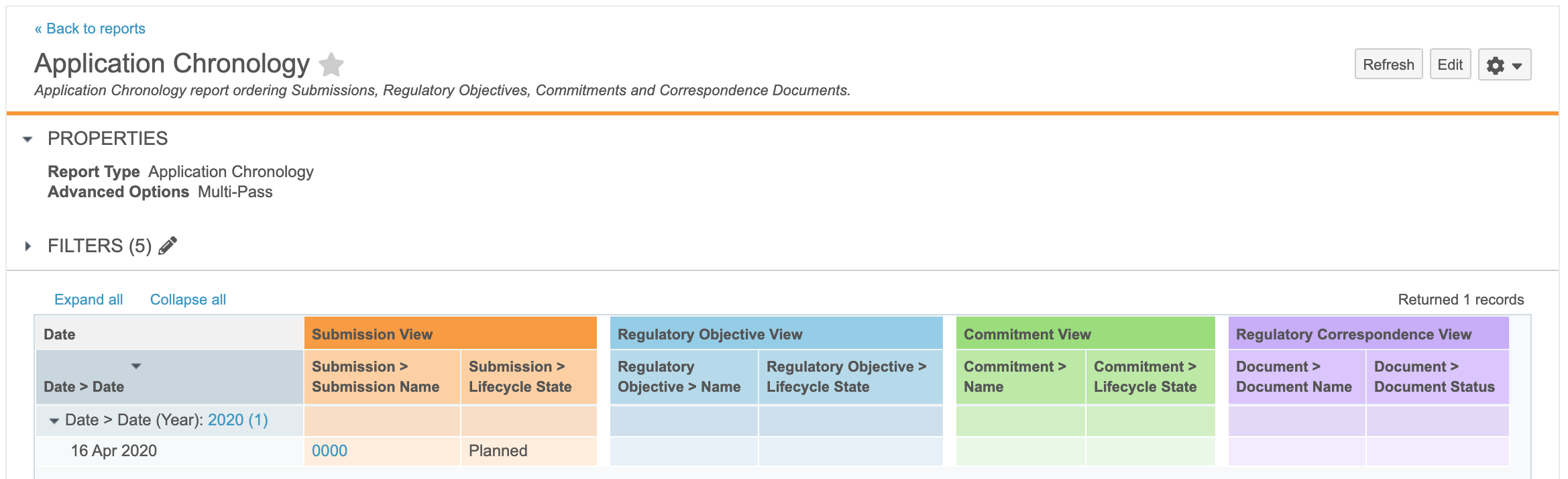Application Chronology reports connect submissions, regulatory objectives, commitments, and correspondence documents to an application, all ordered by a date. You can use this report to see everything that has occurred for an application organized in chronological order.
An Admin must configure this report in order for you to use it. See Configuring the Application Chronology Multi-Pass Report for details.
Note: This feature is only available on RIM Vaults.
About Application Chronology Reports
Running the Application Chronology report returns a list of Submission and Regulatory Objective records related to the Application record from which you triggered the action. It also returns all Commitment records associated with the application, and all documents with the Correspondence document type that are related to the application. Depending on your Admin’s configuration, Vault orders the results chronologically from newest to oldest, based on Submission Date, Correspondence Date, and then Commitment Due Date.
Running the Report
To generate the report, navigate to an Application record and choose Application Chronology from the Actions menu. This action may have a different label in your Vault, and it may only be available on Application records in certain lifecycle states.
Example Application Chronology Report Results
The Application Chronology action generates a report in a new tab, similar to this:
From this page, you can add or update filters. You can also export, share, or copy the report.