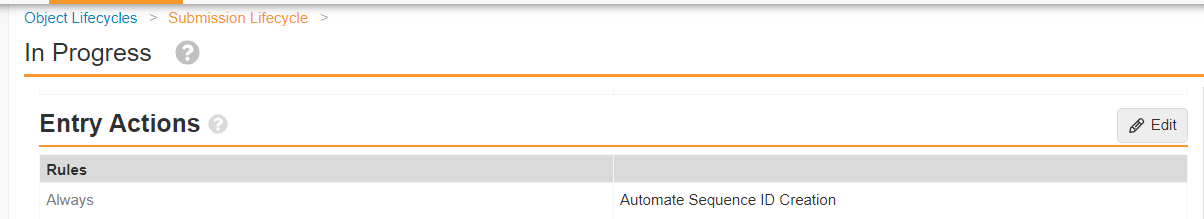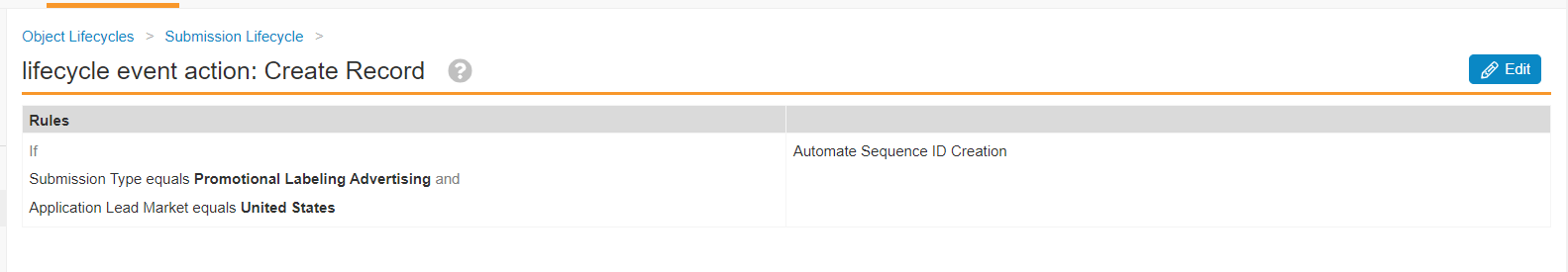RIM Vaults include several Vault Java SDK record triggers that can create or update object records automatically in certain situations. Automatic record creation ensures that data is more accurate while helping to save time when users create and update records.
Some RIM Vault Java SDK record triggers are enabled by default, and some must be enabled by an Admin. You can enable or disable these from the Admin > Settings > Application Settings page.
Automatic Creation of Application Country Records
Setting the Automatic creation of Application Country records checkbox enables Vault to automatically create Application Country join records when users create or update an Application record. Vault automatically creates an Application Country record based on the selected Lead Market country on the Application. If system-managed naming is not enabled on the Application Country object, Vault names records based on the name of the related Country record.
When enabling this setting, we recommend disabling hierarchical copy on the Application Country parent object field Application to prevent duplicate record creation.
Record creation behavior varies slightly in the following situations:
- If an Application Country record already exists with the same country as the selected Lead Market, Vault does not create a duplicate record.
-
For EU applications with the Mutual Recognition Procedure type and GCC applications with the GCC Procedure type, Vault creates a common Application Country record in addition to the country-specific join records. To create the new records, Vault references the RIM UUID values within existing “Common (EU)” and “Common (GCC)” Country records.
- When a user updates the Lead Market on an existing Application record, Vault creates a new Application Country record but does not delete the original Application Country record.
If Vault cannot create Application Country join records, the user who created the Application record receives a failure notification. Vault still creates the new parent Application records.
Automatic Creation of Submission Country Records
Setting the Automatic creation of Submission Country records checkbox enables Vault to automatically create Submission Country join records when users create a Submission record. Vault automatically creates a Submission Country record based on the application’s Lead Market country or any Application Country records that already exist. If system-managed naming is not enabled on the Submission Country object, Vault names records based on the name of the related Country record.
When enabling this setting, we recommend disabling hierarchical copy on the Submission Country parent object field Submission to prevent duplicate record creation.
If Vault cannot create Submission Country join records, the user who created the Submission record receives a failure notification. Vault still creates the new parent Submission records.
Note: We recommend enabling the automatic creation of Submission Country records in conjunction with the automatic creation of Application Country records. This will ensure data validity and integrity between the countries on the Application record and the countries on its child Submission records.
Automatic Creation of Submission Language Join Records
Setting the Automatic creation of Submission Language records checkbox enables Vault to automatically create Submission Language join records when users create new Submission Country records. Vault creates one (1) Submission Language record for every language available for the Submission Country, based on the related Country Language record.
When enabling this setting, we recommend disabling hierarchical copy on the Submission Language parent object field Submission to prevent duplicate record creation.
Record creation varies in the following situations:
- If multiple Country Language records exist for a country, Vault creates Submission Language join records for all of the country’s languages. For example, if the country is Jordan, Vault will create two (2) Submission Language records for Arabic and English.
- If a Submission Language record already exists for that country and language, Vault does not create a duplicate record.
- If there is no related Country Language record for any country on the Submission Country record, Vault does not create a Submission Language record for that country.
If record creation fails for any of the Submission Language join records, Vault still creates the new Submission Country record.
You cannot enable this checkbox without first enabling the Automatic creation of Submission Country records checkbox. When you enable this checkbox, the Country field on the Submission Language object becomes a required field.
Automatic Creation of Product Family Join Records
Setting the Automatic creation of Product Family join records checkbox enables Vault to automatically create join records when users populate the Primary Product Family (product__v) field while creating or updating object records for the objects in the table below.
If users change the value in the Primary Product Family field on existing records, Vault creates new join records but does not delete existing ones. Vault creates the new source object records even if record creation fails for Product Family join records.
| Source Object Record | Join Object Record Created |
|---|---|
| Application | Product Family Application |
| Clinical Study | Product Family Clinical Study |
| Nonclinical Study | Product Family Nonclinical Study |
| Active Substance | Product Family Active Substance |
Product (drug_product__v) |
Product Family Product (product_pharmaceutical_product__rim) |
Note: To prevent Vault from creating duplicate records, Product Family Clinical Study records are not created when the Primary Product Family field is populated on a Clinical Study record, and the study has the Link field populated. This is because a Link field value indicates that the Clinical Study record was itself created via an automatic process that may also create Product Family Clinical Study records, for example by the RIM-Clinical Operations Vault Connection.
Automatic Creation of Commitment Application Join Records
Setting the Automatic creation of Commitment Application records checkbox enables Vault to automatically create Commitment Application records when users populate the Related Application field while creating or updating Commitment records. If system-managed naming is not enabled on the Commitment Application object, Vault names records based on the IDs of the Commitment and Application records.
Vault does not delete Commitment Application join records when users clear or update the Related Application field on existing records. If record creation fails for the Commitment Application join record, Vault still creates or updates the new Commitment record.
Automatic Sequence ID Generation & Update
Setting the Automate the Sequence ID creation checkbox enables Vault to automatically calculate the value in the Sequence ID (xml_submission_id__v) field when users create a new Submission record. Vault generates the new values sequentially. For example, if your Vault includes submissions with the Sequence IDs 0001, 0002, 0004, and 0005, the next Sequence ID that Vault generates will be 0006.
Vault can automatically determine the next available sequence number and update the field when:
- The Sequence ID field is active on the current Submission object type
- The Sequence ID field is blank
- The XML ICH DTD / XSD Version field is set to ICH 3.2
If the Sequence ID field is blank on an existing Submission record, Vault also generates and populates the Sequence ID when a user updates the XML ICH DTD / XSD Version field to ICH 3.2.
When the Sequence ID field is updated on an existing Submission record with continuous publishing enabled, Vault republishes all necessary components to maintain a valid XML.
You can use the Automate the Sequence ID action to specify when and on what Application Types/Submission Types the Sequence ID field is auto-populated. For example:
- Entry Action on Submission Lifecycle In Progress state: Sequence ID will only be populated when Submission record advances to In Progress
For RIM-PromoMats Connection customers, the Automate the Sequence ID action must be executed upon record creation:
- Event Action: Update record upon Create
Submissions Publishing customers should ensure the Automate the Sequence ID action is configured to occur before any action that automatically enables Continuous Publishing to prevent failure of the Publishing job to initiate.
Automatic Record Creation in RIM Registrations
Some Vault Java SDK Triggers in RIM Registrations Vaults are enabled automatically, but an Admin can temporarily disable them to allow for smoother data migration. See Pausing Vault Java SDK Record Triggers in RIM Registrations for details about these triggers and how to pause them.