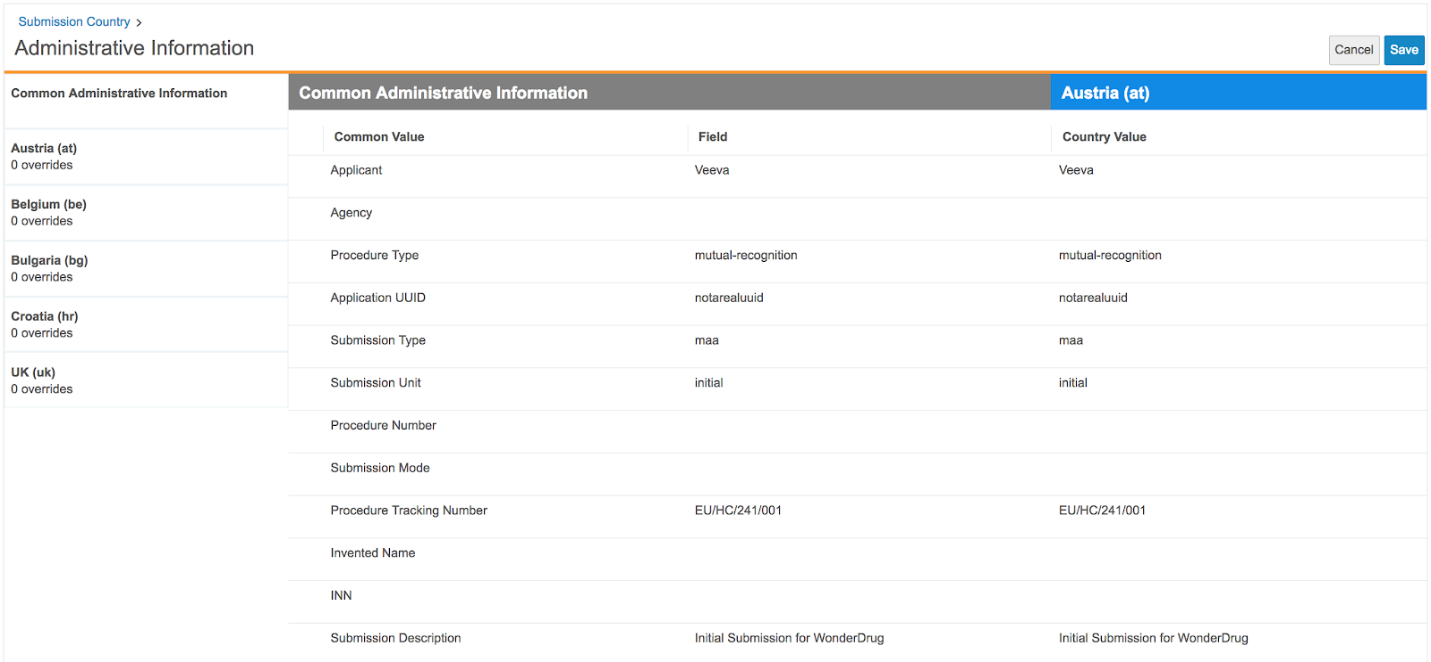You can view Submission Administrative Information from a single place in Vault to see the complete captured envelope of eCTD metadata information and context for a submission. With the Submission Administrative Information view, you can more quickly manage, review, and approve information, ensuring data accuracy and compliance for published submissions.
Note: This feature is only available on RIM Submissions Publishing Vaults, and an Admin must configure it.
Viewing Submission Administrative Information
When you expand the Submission Administrative Information section on the Submission Country record detail page, Vault displays the XML details specific to that country with a stylesheet applied. You can also view this section from the Submission record detail page to see the XML details for all of the submission’s supported countries.
If a Regional XML exists within the related Submissions Archive binder, you can see the XML with a stylesheet applied from the Submission Country join record. If there is no Submission Country join record, Vault uses the country selected on the Application record.
Supported Countries
Vault supports viewing Submission Administrative Information for the following countries:
- Australia: AU 0.9, 3.0, and 3.1 XSDs
- Canada: CA 0.9, 1.0, and 2.2 XSDs
- China: CN 1.0 XSD
- European Union: EU 0.9, 0.92, 1.0, 1.1, 1.2.1, 1.3, 1.4, 2.0, 3.0, and 3.0.1 DTDs
- Gulf Cooperation Council: GCC 1.0 and 1.1 DTDs
- Japan: JP 1.0 XSD
- Jordan: JO 1.0 and 1.1 DTDs
- South Africa: ZA 1.0 and 2.1 DTDs
- Switzerland: CH 1.0.1, 1.1, 1.2, 1.3, 1.4, and 1.5 DTDs
- Thailand: TH 0.92 and 1.0 XSDs
- Ukraine: UA 1.0 DTD
- United States: US 2.01 and 3.3 DTDs
About EU & GCC Submissions
For EU and GCC submissions, Vault only displays the applicable details for the selected country. For example, an EU XML contains sections for France, Germany, and Spain. If you open the Submission Country record for France, Vault displays the XML information specific to France. From the Submission record, you can see details for all available countries.
Managing Submission Administrative Information
When managing Submission Administrative Information, you can see and work with the data in Vault in the same way as the data appears to the Health Authority.
To manage data, select Update Submission Administrative Information from the Actions menu of the Submission or Submission Country record. This option only appears when:
- The Dossier Status field on the related Submission record is set to Publishing Active or Publishing Inactive
- The UUID field on the XML Regional DTD/XSD Version record specifies a specific DTD/XSD version
Supported Countries
Vault supports managing Submission Administrative Information for the following countries:
- Australia: AU v3.1 eCTD XSD
- Canada: CA v2.2 eCTD DTD
- China: CN v1.0 eCTD XSD
- European Union: EU 3.0.1 eCTD XSD
- Gulf Cooperation Council: GCC v1.1 eCTD DTD
- Japan: JP 1.0 eCTD XSD
- Jordan: JO v1.1 eCTD DTD
- South Africa: ZA v2.1 eCTD DTD
- Switzerland: CH v1.5 eCTD DTD
- Thailand: TH v1.0 eCTD XSD
About the Submission Administrative Information Viewer
Vault compiles the Submission Administrative Information by pulling all values from defined object source fields and creating the XML. If a previous submission exists within the application, Vault pulls Submission Administrative Information field values from the active submission with the most recent Actual Submission Date within that application for each country. If multiple submissions have the same Actual Submission Date, Vault pulls Submission Administrative Information values from the submission with the most recent Modified Date.
Vault pulls forward values for certain fields as overrides, depending on the eCTD country or region:
| eCTD Country/Region | Administrative Information Field |
|---|---|
| AU | Approved Name(s) |
| AU | ARTG Number(s) |
| AU | Trade Name(s) |
| CA | Product Name |
| CH | Article 13 TPA |
| CH | INN |
| CH | Invented Name |
| CN | Product Number |
| CN | Product Type |
| EU | Agency |
| EU | Applicant |
| EU | INN |
| EU | Invented Name |
| GCC | Additional Application Numbers |
| GCC | ATC |
| GCC | INN |
| JO | Application Reference Number (number) |
| JO | ATC Code |
| JO | eJDWS Application Number (application) |
| JO | INN |
| JO | Marketing Authorisation Holder |
| JP | Additional Submission Types |
| JP | Application Date |
| JP | Brand Name |
| JP | Generic Name |
| TH | INN |
| TH | Licensee Number |
| ZA | Additional Application Numbers |
| ZA | Dosage Form |
| ZA | INN |
| ZA | Multiple Applications |
| ZA | Proprietary Name |
Common Administrative Information
If more than one country is defined for the submission, Vault displays a Common Administrative Information page before any country-specific pages. The Common Administrative Information field values apply to each country within the Submission Administrative Information.
For example, the Submission Description field is defined on the Submission record. Vault displays this value in the Common Administrative Information and for each related country. You can then overwrite this value for each country, if needed.
Using Overrides
You can add overrides for certain fields when managing Submission Administrative Information. To add an override:
- Within the Submission Administrative Information viewer, navigate to the desired country-specific field.
- From the field’s Actions menu, select Add Override.
- Vault creates an additional entry for that field. Click to inline edit and add a value.
- Once you’ve added all desired overrides, click Save.
To remove an override, select Delete Override from the Actions menu.
Updating Source Fields
Vault automatically updates the Submission Administrative Information when a user updates a source field on a related object separately. If an override exists on that field for a specific country, Vault doesn’t update the field in the Submission Administrative Information.
For example, Gladys is working on an EU submission. She opens the Submission record, updates the value in the XML Submission Description field, and saves her changes. When Gladys next manages the Submission Administrative Information, the updated field value appears in the Common Submission Administrative Information. When Gladys exits the view, Vault automatically updates the EU Regional XML based on the changes to the XML Submission Description field.
Saving Changes
When you save changes to the Submission Administrative Information, Vault automatically updates the published regional XML. Continuous publishing must be enabled for Vault to automatically save changes to the XML.
Example: Fields Applying to a Specific Country
In certain circumstances, organizations need to provide additional administrative information for a specific country, several countries, or all countries in the submission. Vault provides the ability to manage Submission Administrative Information at either the country level or the submission level.
For example, if a Procedure Tracking Number is specific to the submission, Gladys enters a value on the Submission record, and Vault populates that value within the Submission Administrative Information. If a second Procedure Tracking Number is required for a specific country, for example, France, Gladys can select the France section within the Submission Administrative Information viewer and add a new value. The entered value will only appear for France.
Likewise, if a value is applied for all countries except France, Gladys can add the value on the Common Administrative Information section and then browse to the section for France and exclude the value only for France.
Related Permissions
To view and manage Submission Administrative Information, you’ll need:
| Type | Permission Label | Controls |
|---|---|---|
| Security Profile | Object: Submission: Read, Edit | Ability to view and manage Submission Administrative Information. |
| Security Profile | Object: Submission Country: Read, Edit | Ability to view and manage Submission Administrative Information. |
| Security Profile | Object: Submission Administrative Information: Read, Create, Delete | Read and Create access control the ability to use the viewer, as Vault creates a new Submission Administrative Information record when a user selects this action for a given Submission. Delete access controls the ability to manage and save values. |
| Security Profile | Object: Submission: Object Action Permissions: Update Administrative Information: View, Execute | Ability to see and use the Update Administrative Information object user action from a Submission record Actions menu. |
| Security Profile | Object: Submission Country: Object Action Permissions: Update Administrative Information: View, Execute | Ability to see and use the Update Administrative Information object user action from a Submission Country record Actions menu. |