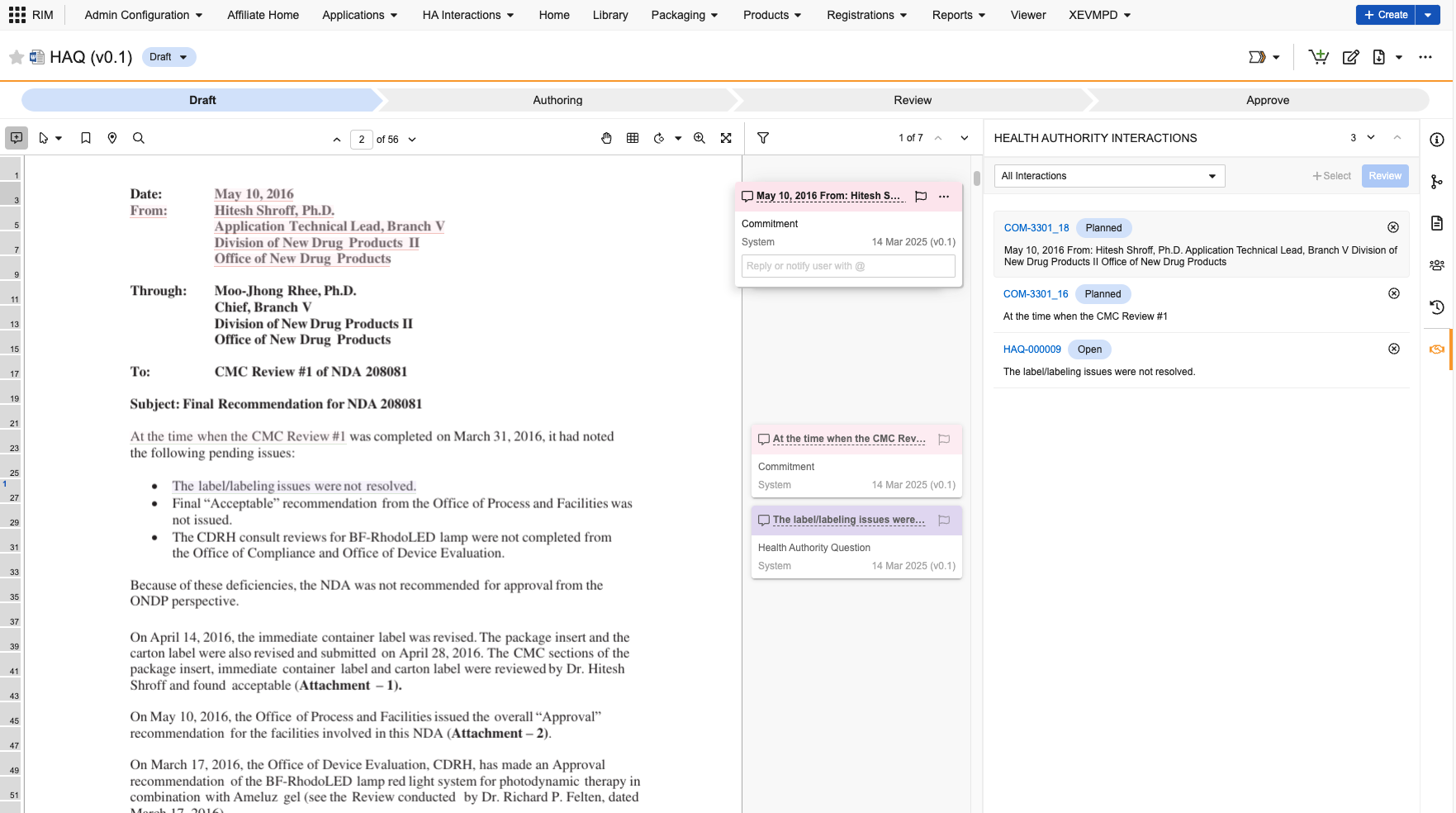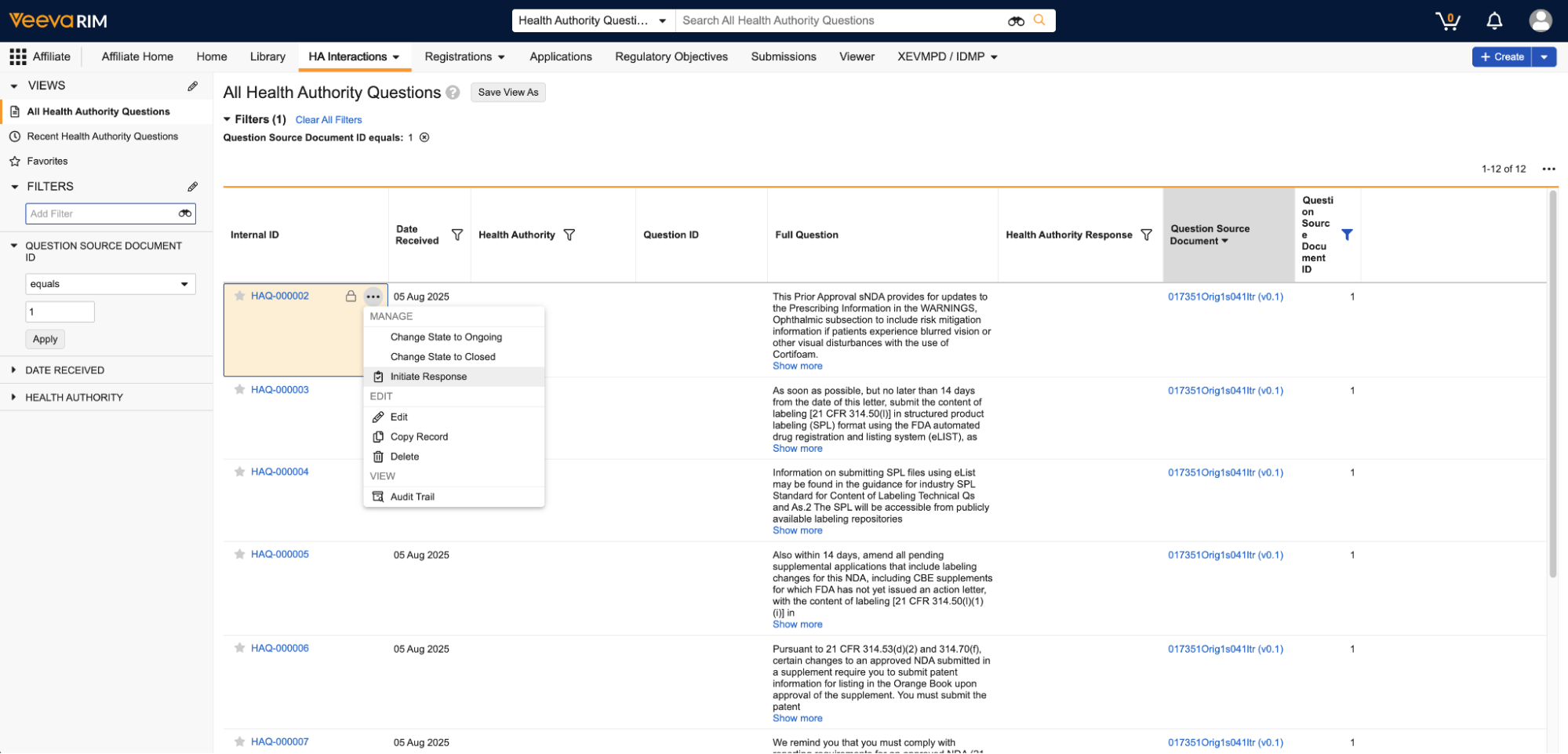Veeva RIM provides functionality that allows you to capture, review, and track health authority questions and commitments from your regulatory correspondence. The Health Authority Interaction panel, available in the Doc Info pane for the configured document types, allows you to select question text within a document and Vault automatically extracts a Health Authority Question (HAQ) or Commitment record. You can view all interactions extracted from a single document and add additional details to the records as needed to track your interactions throughout their lifecycle.
Viewing Health Authority Interactions
To view questions on a document:
- Open the document that contains the questions you want to view and expand the document information panel
- On the Document Information page, click the Health Authority Interaction panel icon to open the Health Authority Interaction panel. The panel displays a card for each HAQ or Commitment record extracted from highlighting a question in the document.
- Change the picklist to view all interactions, only HAQs, or only commitments.
- Click a card in the panel to navigate directly to the highlighted question or commitment text within the document.
- Click a record link in a question or commitment card to open the HAQ or Commitment record in a pop-out browser window.
If an interaction card displays an orange caution icon (), the question or commitment was extracted from a previous version of the document. This means that its text is not highlighted in the current version of the document, and you will not be navigated to the question or commitment source in the document automatically.
Managing Health Authority Interactions
This section describes how to manage interactions in Veeva RIM.
How Vault Extracts Health Authority Questions and Commitments
The following behavior applies when you highlight a question or commitment in a document:
- Vault creates a corresponding HAQ or Commitment record and links it from the document’s Health Authority Question or Commitment field.
- A document annotation is created for the highlighted selection.
- A question or commitment card is displayed in the Health Authority Interactions panel with an HAQ or Commitment record link and question or commitment text. The Document Information panel’s Correspondence Details section additionally includes a link to these records.
- HAQ and Commitment relationship records are created for Application, Submission, Regulatory Objective, and Product Family based on the respective fields on the document at the time of question extraction.
When an HAQ or Commitment record is created, the following fields are automatically populated on the record:
- Any HAQ or Commitment record fields that match the source document fields (name and data type) are populated with the document field information.
- The Question Source field or Commitment Source field is populated with a link to the highlighted interaction annotation. Click See Source to navigate to the annotation on the source document.
- The Question Source Document field or Commitment Source Document field is populated with a link to the source document. Click the Source Document link to navigate to the source document.
How to Extract Health Authority Interactions
You can highlight text within a document to extract an HAQ or Commitment record. When Vault extracts an HAQ or Commitment record, it populates the values on the HAQ or Commitment record using values from matching fields on the source document.
Only one user can extract questions or commitments from a document at a time. While a user is extracting questions or commitments, Vault locks the document until the user clicks Done, or until 15 minutes have elapsed since the last question or commitment was extracted.
The following image displays an example of question cards and question text in the Health Authority Interactions panel for questions and commitments highlighted in a document:
To extract questions or commitments from a document:
- Open the document that contains the questions you want to extract.
- Expand the Document Information panel and select Health Authority Interactions.
- If there are no interactions extracted from the document yet, click Select Questions or Select Commitments. If there are existing extractions, select Commitments or Health Authority Questions from the All Interactions dropdown.
- Click + Select.
- From the Select tool menu, click the Select tool, then highlight the question or commitment text in the document. Each time you select an area of text, Vault:
- Creates a document annotation for the highlighted selection. To delete an annotation, hover over the item and click Delete.
- Creates a corresponding HAQ or Commitment record. To quickly view these records at any time, click the panel’s Review button.
- Links the HAQ or Commitment record in the Document Information panel’s Correspondence Details section.
- When you are finished highlighting interactions, ensure the Select tool is still in use, then click Done in the Health Authority Interactions panel. Vault unlocks the document to allow other users to extract interactions from the document.
To view all extracted and manually-created HAQ or Commitment records related to a document, select the object from the All Interactions dropdown and click Review in the Health Authority Interactions panel. Vault opens a pre-filtered standalone tab, within which you can view and edit records individually or in bulk.
Note: All intended extractions must be highlighted using the Select tool. Vault cannot extract annotations created with other selection tools, for example Line or Anchor. Additionally, the Select tool must be active prior to exiting extraction mode and clicking Done.
How to Delete Health Authority Interactions
To delete a question or commitment:
- Open the document that contains the interactions you want to delete.
- On the Doc Info page, click the Health Authority Interactions panel icon to open the Health Authority Interactions panel.
- Hover over the card of the question or commitments you want to delete and click the Delete icon (). If the HAQ or Commitment is referenced on previous versions of the document, the HAQ or Commitment reference must be removed from the previous versions of the document before deleting.
- In the confirmation message, click Delete to confirm that you want to delete the question or commitment, or click Cancel to cancel the deletion.
Health Authority Question Response Automations
Vault provides a guided user flow to prompt and automate activities needed to initiate the HAQ response:
- Creation of Health Authority Response (HAR) record
- Creation/selection of a Submission
- Creation of starting response document from template (using formatted output)
- Creation of a submission content plan and auto-matching of generated response document
How to Initiate a Health Authority Question Response
You can use the Initiate Response user action to create a response record, start a submission, auto-generate a content plan, and create a response document.
- From the HAQ tab, select the question you want to address and click the Initiate Response action.
- Use the multi-step tool to guide you through the process to:
- Refine your HAQ selection. By default, the view displays HAQs that share the same Related Application.
- Create a new HAR record or link to an existing one.
- Choose to create or select an existing response submission, regulatory objective, content plan, and/or response document.
- Reorder the HAQs for your response document.
- When you have completed the guided flow:
- The HAR record is created and linked to the relevant Application, Regulatory Objective, and Submission.
- The selected HAQs are updated with the HAR and response submission details.
- A response document is generated and, if applicable, is matched into an auto-created content plan.
- You’ll receive a notification when all activities are complete.
The following fields must be set on the selected HAQs before the generation of the response document is attempted:
- The Response Document Order field is set based on the order determined in Step 3 of the guided flow.
- The Health Authority Response field is set based on the selected Health Authority Response in the guided user flow.
The Response Document field is set with the generated response document
on the selected HAQs.
How to Create a Response Document Template
- Navigate to Business Admin > Templates > Formatted Outputs. Select Create Formatted Output.
- Set the Root Object = Health Authority Response
- Upload this Template File or create your own
- Output Format = Microsoft Word
Initiate Response Configuration Overview
- Navigate to Admin > Settings > Application Settings > RIM Settings and select the checkbox for Enable Initiate Response.
- To automatically generate a Response Document as part of the guided flow, select a Response Template. Only templates where the Root Object is Health Authority Response and the Output Format is Microsoft Word can be selected.
- Grant the relevant permission sets for the Execute the Initiate Response object action on the Health Authority Question object.
- The same permission sets should also have access to:
- Read/Edit/Create for the Health Authority Response object
- Read/Edit/Create for the HA Response Submission object
- Read/Edit for the Health Authority Question object
- Read for the Relation of Submission field on the HA Question Submission object. This field should also be Active.
- The same permission sets should also have access to:
- Grant the relevant permission sets access to the Health Authority Response Wizard page
- Configure the Initiate Response user action on the applicable HAQ lifecycle states.
- The following Health Authority Question fields should be activated and added to the relevant layout for the Health Authority Question object
- Health Authority Response
- Response Document
- Response Document Order
- Navigate to Admin > Configuration > RIM Document Type Configurations. Configure the applicable document classification to be a Response Document Type.
- Any required fields on the document classification that will be used as a Response Document Type should be made optional if the field will not be populated upon automatic creation via the Initiate Response flow.
- The following fields should be be configured on the Response Document Type
- Health Authority Response
- Application
- Submission
- Health Authority Questions
- It is recommended to set the configuration of the Content Plan Template field on the Submission to default from the Application’s Submission.
- It is recommended to default the Relation of Submission field on the HA Question Submission to Originating
Limitations
The following limitations apply to HAQ and Commitment functionality:
- Vault supports HAQ and Commitment extraction on document text only. If the document is a scan or an image that did not undergo OCR text extraction, question and commitment text cannot be highlighted and extracted. In addition, if the document contains images, figures, or tables, they cannot be highlighted and extracted unless they contain text that has undergone OCR text extraction.
- You cannot highlight questions and commitments across two pages, and the amount of text that can be highlighted for a single question or commitment is limited according to Vault’s annotation limits.
- You can extract up to 1,000 HAQs and 1,000 Commitments per document; however, the HAQ and Commitment fields in the document’s Information panel are limited to tracking and displaying 250 HAQ and 250 Commitment records.
- Vault supports HAQ and Commitment extraction on CrossLink documents with a Source Binding Rule of Specific Document Version only. Vault does not support HAQ and Commitment extraction on CrossLink documents with a Source Binding Rule of Latest Version or Latest Steady State Version.
- Archived documents do not support HAQ and Commitment extraction.
- You can select up to 1,000 HAQs for Initiate Response. If there are more than 1,000 HAQs in the HAQ tab when the action is initiated, only the first 1,000 HAQs are included in a single run. Users must break up HAQs into batches of 1,000 or fewer for each run of the guided flow. We suggest using filters to break up questions into logical groups for each run when there are more than 1,000 HAQs in a response.
Related Permissions
See Configuring Health Authority Interaction Extraction for information on the permissions required to use HAQ and Commitment functionality.